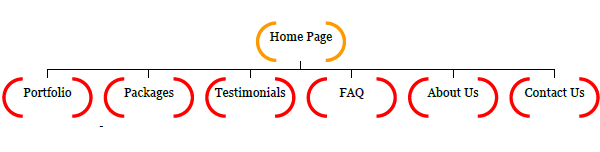Now that we’ve looked at the various options for starting a business website, this section will focus on the nitty-gritty of actually building your site, step by step.
The first stage in web design (even if you decide to hire someone else to design your site for you) surprisingly doesn’t involve a computer at all. So, grab a pen and a pad of paper, pull up a table and chair at your local coffee shop – and let’s do some planning.
site layout
First, draw out a basic flow chart that looks something like the diagram at the top of this page.
Your homepage should be at the top – this is what your clients will see when they type your domain name into their web browser – and each of the branches below it are your main content pages which will each have a link from your homepage.
Now, let’s decide on what these other pages will contain.
In order to create an effective web site, it’s best at first to think of the site as your online business card. In other words, the point of your site is to provide your contact information loud and clear – if your prospective clients can’t find your phone number or email address, or contact form in order to get in touch with you, what good is the rest of the site?
Your “Contact Us” page is crucial and a link to it should be clearly found on EVERY page of your site, both at the top of the page as well as the bottom.
And that brings us to our first project, designing your Contact Us page.
contact us page
First, pull out your business card or mock business card and note each of the crucial pieces of contact information:
- Your Name
- Your Title (if applicable)
- Business Name
- Website URL
- Phone Number
- Mailing Address
- Email Address
Next, decide which of these should be on your Contact Us page. At a minimum, be sure to include your phone number and email address. If you work from home, it is perfectly acceptable to omit your mailing address (or, you might consider renting a P.O. box from your local post office to provide clients with a physical mailing address for mailing contracts, forms, etc.)
Finally, create a feedback form (this step is optional, but recommended.) Not only is it possible to have prospects reach you by phone or email, you can also have them provide details about their event via a form on your site. This is an easy feature to set up and as soon as someone clicks “Submit”, his or her event details and/or questions for you will be automatically forwarded to your email inbox. If you are using a website builder online, look for an option to insert a form on your contact page. Or, if you are building your site yourself, insert an “HTML form” in your web editor and add the appropriate fields you’d like your prospects to fill out.
One last reminder about your contact page: as mentioned earlier, it should be easy to get to from anywhere on your site. You may wish to add a few additional links throughout your site’s content (in addition to your main navigation bar) to encourage visitors to contact you.
Tip: Create a Call to Action on your homepage using the sentence “Click here to check on availability” and link directly to your contact page/feedback form. If users liked what they saw on the homepage, they may just fill out your form even before they get to the rest of your site! This can also be added anywhere else on your site where prospective clients may not know what to do next.
home page
Writing your home page copy might be daunting, I know. How can you grab the attention of your prospects in just a couple of paragraphs or more?
Step number one is to write one good sentence – try to write a sentence that would make YOU as a reader want to read more. Then go onto the next sentence, and the third, with this in mind. The goal is to keep up this momentum throughout the entire page, and your entire site. If you do this, prospects will be so excited to hear from you that they’ll eagerly await your email response. Make them excited about the thought of having you as part of their wedding, and you’ll be pleasantly surprised at how many new clients come your way.
Tip: Try to add at least one high-quality photo of yourself or your work on your homepage, instead of having only text on the page. This will help prospective clients subconsciously form a relationship with you or your work even before they talk to you, and will add another layer of professionalism to your website and your business.
faq (frequently asked questions) page
While you might be an expert at the service you provide, brides or grooms who’ve never planned a wedding before will likely have more questions than you can imagine about your service or product. Including a FAQ page on your site can be very helpful to new and prospective clients, and may even help streamline some of the time spent on the phone answering these very same questions over and over.
Start by brainstorming questions that you think your prospects might ask you (even if the answers seem obvious to you!) To get you started, here are some basic questions that will apply to many wedding professionals:
- Do you accept credit cards?
- Are there additional charges for set up time before the wedding?
- Do you charge for travel to my area?
- How long have you been in business?
- How do I reserve your services?
- Can you send me a sample of your work?
For more ideas relating to your area of expertise, do a Google search for “wedding DJ faq”, “wedding photography faq” etc. Warning: DO NOT copy questions or answers from other sites for use on your own website. Instead, use any relevant topics you find to create your OWN questions and answers, pertaining directly to your business.
testimonials page
In a word, testimonials are HUGE.
While it may take a bit of time to get some client testimonials rolling in following wedding jobs you’ve completed, try to add a testimonials page to your website as soon as you can (if you will be adding one at all). While your work may speak for itself, praise from actual clients that you’ve worked for can help seal the deal and persuade a potential client to choose you over the competition.
In order to start collecting testimonials for use on your website, you can begin by sending a quick email to any previous clients who have sent you a thank you note or thank you email and ask them whether it would be okay to post their comments on your website (with their first name and last initial only, if they’d prefer, and without any contact information published.) You can also include testimonials from other vendors you have worked with previously, including their full name and company’s name—again, with their permission.
Note: If you are considering sending out testimonials and/or references with your promotional package, don’t give out previous clients’ phone numbers, email addresses or other private information automatically. If you were in your clients’ shoes, would you want people calling constantly to check up on a potential wedding vendor? Only give out this information if necessary, and only with your client’s permission.
Tip: Take a few key quotes from your testimonials and weave them in to other pages on your website. This not only breaks up the rest of the copy nicely for the reader, but might also encourage them to read some of these quotes that they may have otherwise missed.
other important pages
Depending on the type of service you offer, you will obviously want to showcase your work on your website in some form. For photographers, having an online gallery or portfolio of past work is crucial. One of your main pages in this case should be entitled “Portfolio” or similar – you may even have sub-pages for the different types of photos contained within each gallery section (engagement, wedding, families, etc.)
DJs, conversely, won’t be able to “show” their work as easily online but should instead consider adding an “About Us” page to their site with at least one professional photo or action shot of yourself, as well as a bio about your background and experience.
Tip: All types of wedding vendors should consider adding an About Us (or “About Me”) page to their business website. Not only will it provide your potential clients with a way to learn more about your training, work ethic, etc., it is also a chance for you to give clients some extra tidbits about you as a person—your beliefs, hobbies, something humorous or interesting about you, etc. This is a great way to make your prospects feel like they already know a little bit about you and form a connection, even if they have not yet met you in person.
And one final page that all vendors should incorporate into their primary website navigation is “Services”, “Packages” or whatever makes the most sense for your business. Describe in detail what it is that you offer and the different packages clients can choose from if you have more than one type of offering, and make a bulleted list of what the client can expect with each package.
Tip: If it makes sense to post your rates on your website, your services page would be an ideal place to post them. Don’t feel obligated to publish your prices publicly, however. Many vendors feel that that is best left to a phone conversation with the client, after some discussion about the client’s specific needs.
writing copy that sells
One of the goals of your site is to try to convince a potential client that they should buy your product or reserve you for their wedding date now – that you are exactly what they are looking for and that you have the experience and organization to deliver a great service.
Tip: Spend a couple of hours surfing the web and find a few other vendor sites that would make you want to hire their services if you were planning a wedding. What did these sites have (or not have) to make you feel this way? A professional-looking site? Experience? A friendly attitude? Bookmark these sites for future reference or ideas.
When writing the copy on each page of your site, it’s often helpful to try to picture your target client and write your copy based on how you’d want to talk to him or her in person (hint: friendly works better than snobby.) Try to explain things in a way that anyone who is not versed in your area of expertise could understand, and don’t worry if you think you have too much information on your website. More is generally better than less in this case, as brides and grooms can pick the sections that are more important to their needs to read more about, and skip the rest.
On all pages, try to incorporate one main call to action. That is, tell the reader what you want them to do next (“Click here to contact us…”, “Listen to our demo…”, etc.) You’d be surprised at how well this works, leading to more potential leads contacting you for follow up information.